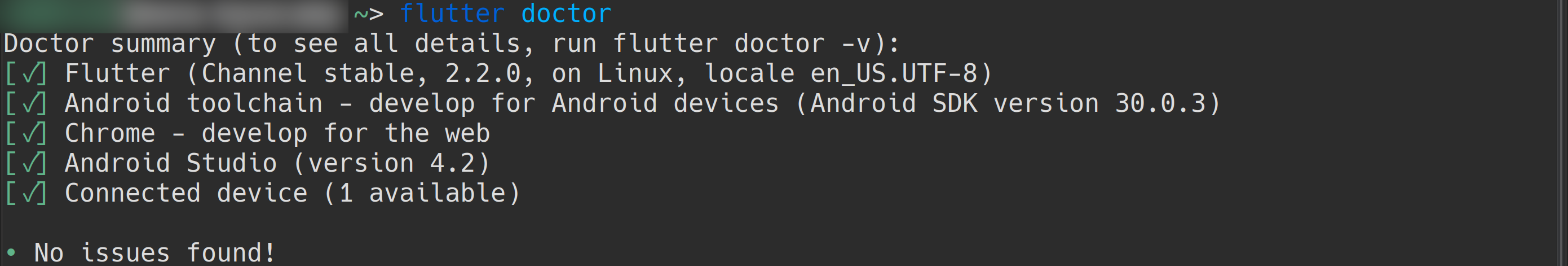Trouble
I updated Flutter version to 2.2.0 on my Arch Linux today.
Then I met the error “Android license status unknown.” in running flutter doctor for the first time. It seemed strange because I had already run it with an option: flutter doctor --android-licenses. Anyway, there was no way except running it again. And the result was:
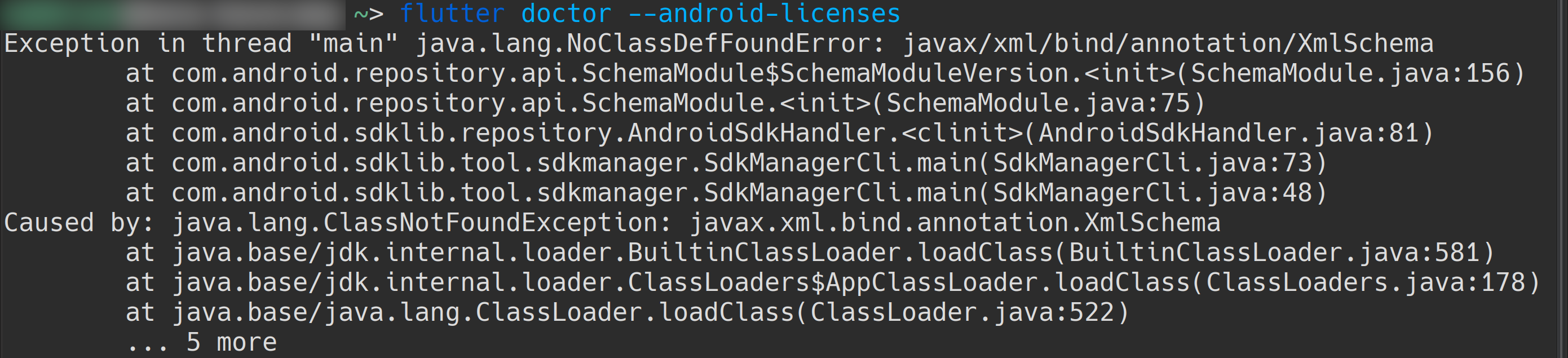
Thus, I got “java.lang.NoClassDefFoundError: javax/xml/bind/annotation/XmlSchema”. Puzzled.
Solution
I solved it via Android Studio settings with installation of “Android SDK Command-line Tools”.
Start Android Studio. Go to [ File ] -> [ Settings ] in main menus.
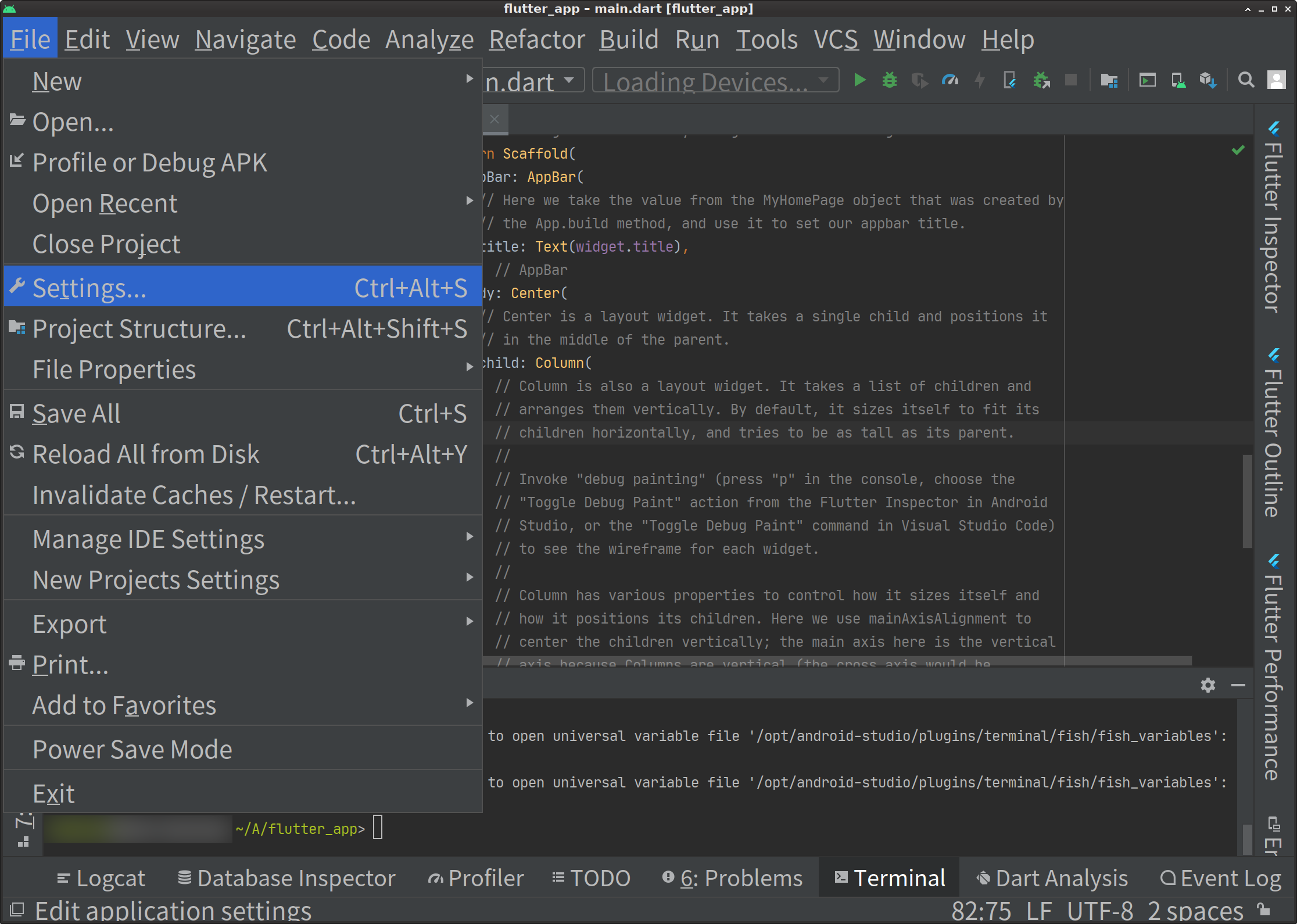
In Settings, go to [ Appearance & Behavior ] -> [ System Settings ] -> [ Android SDK ]. Activate “SDK tools” tab. Check “Android SDK Command-line Tools”. Click “OK”.
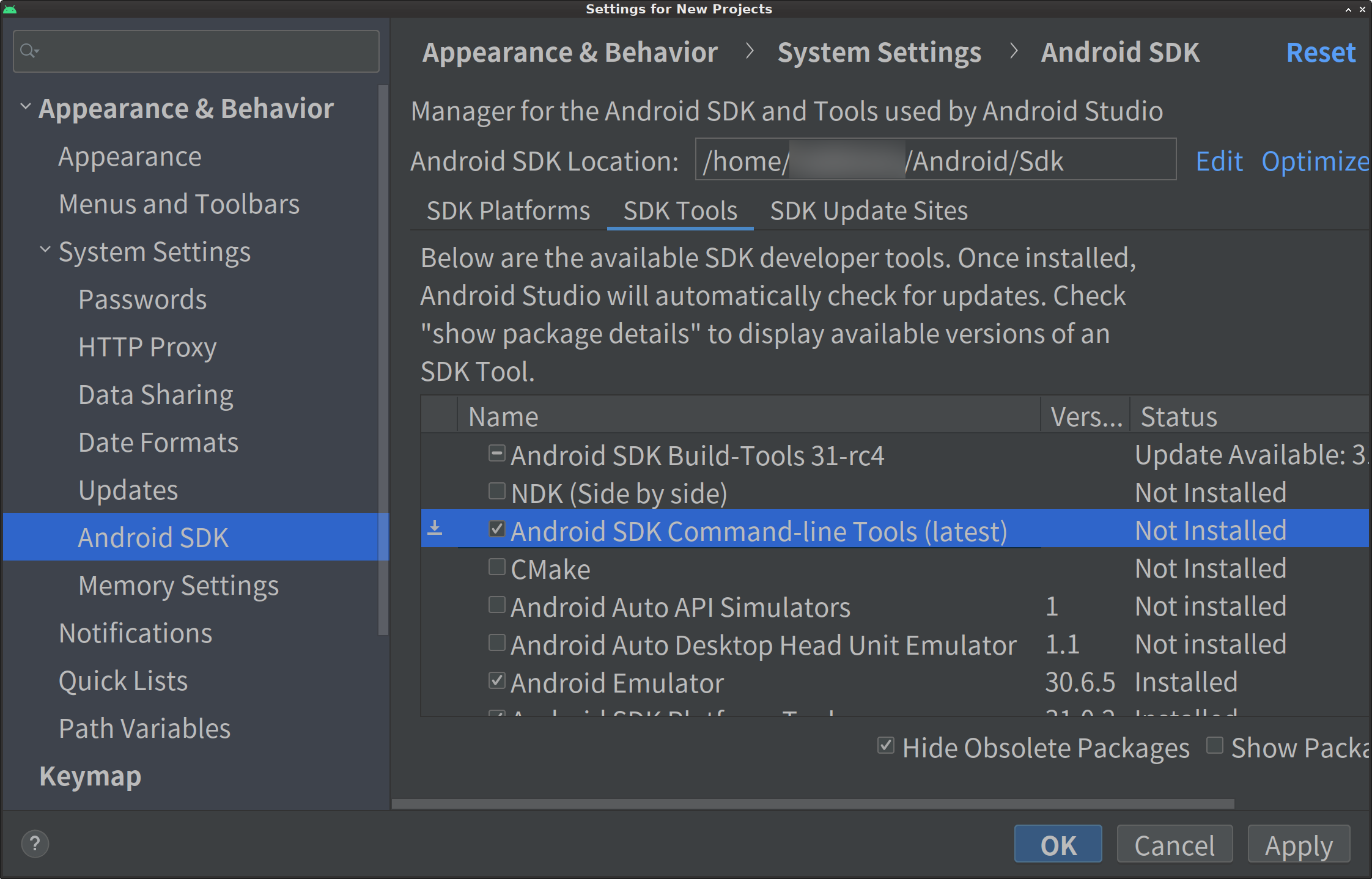
Go on.
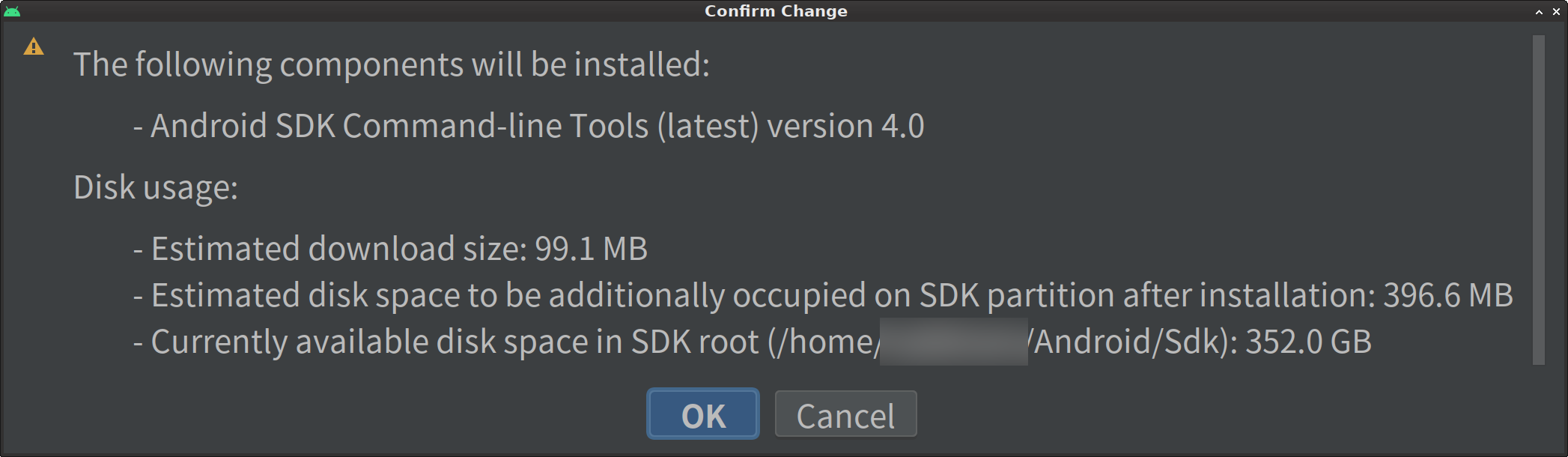
The command-line tools will be installed.
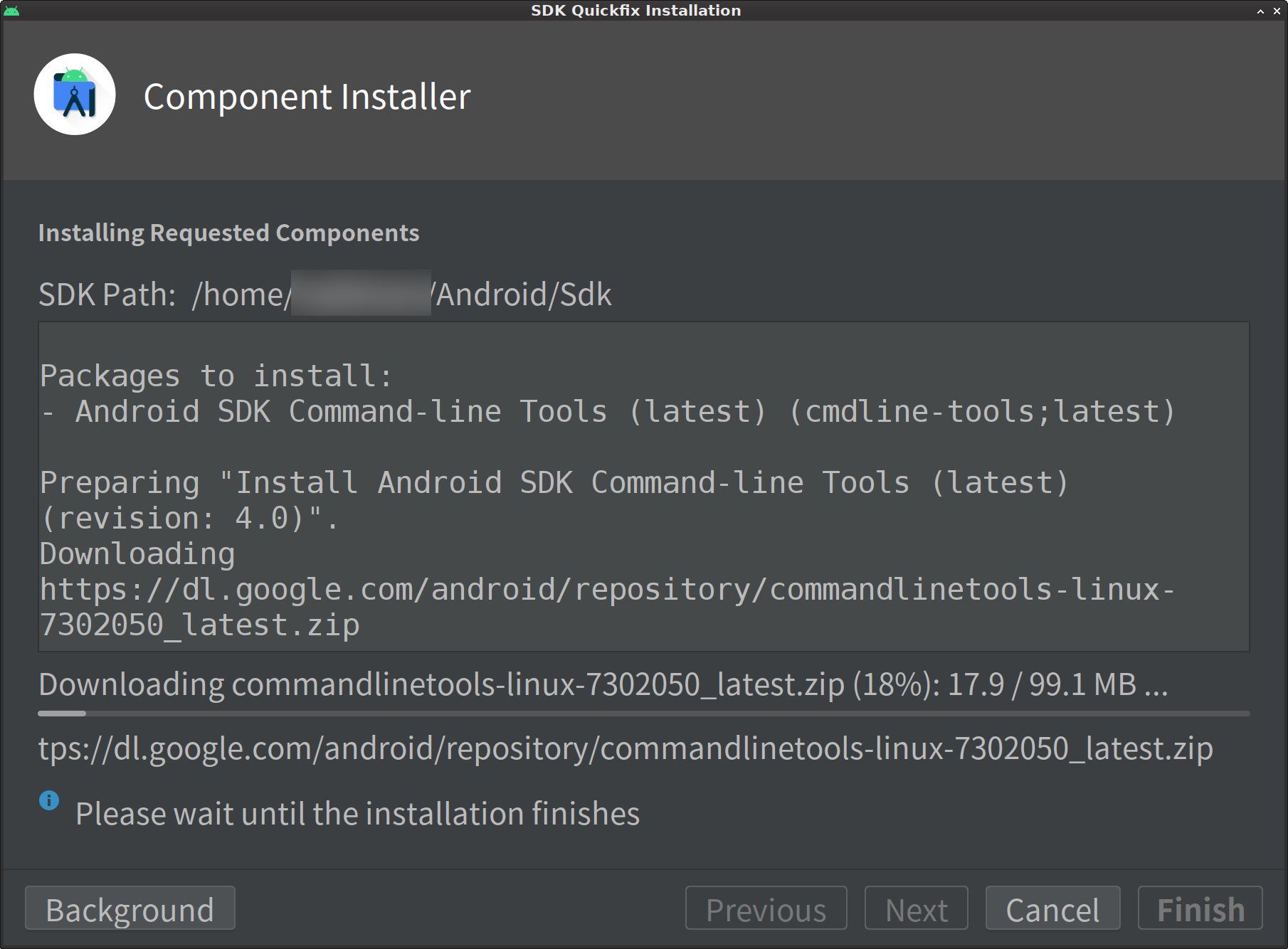
Finished when Finsh button is activated.
Acknowledgment
Many thanks to Github Flutter issues (51670 / 56778) and ぶるー’s zenn.dev post.
Result
flutter doctor --android-licenses printed the process had been successful.
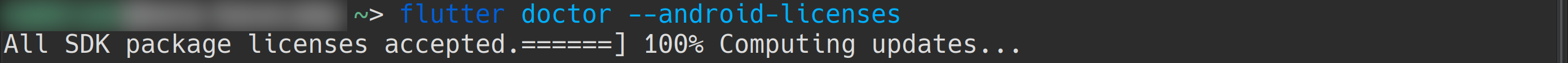
Then flutter doctor, too 🙂